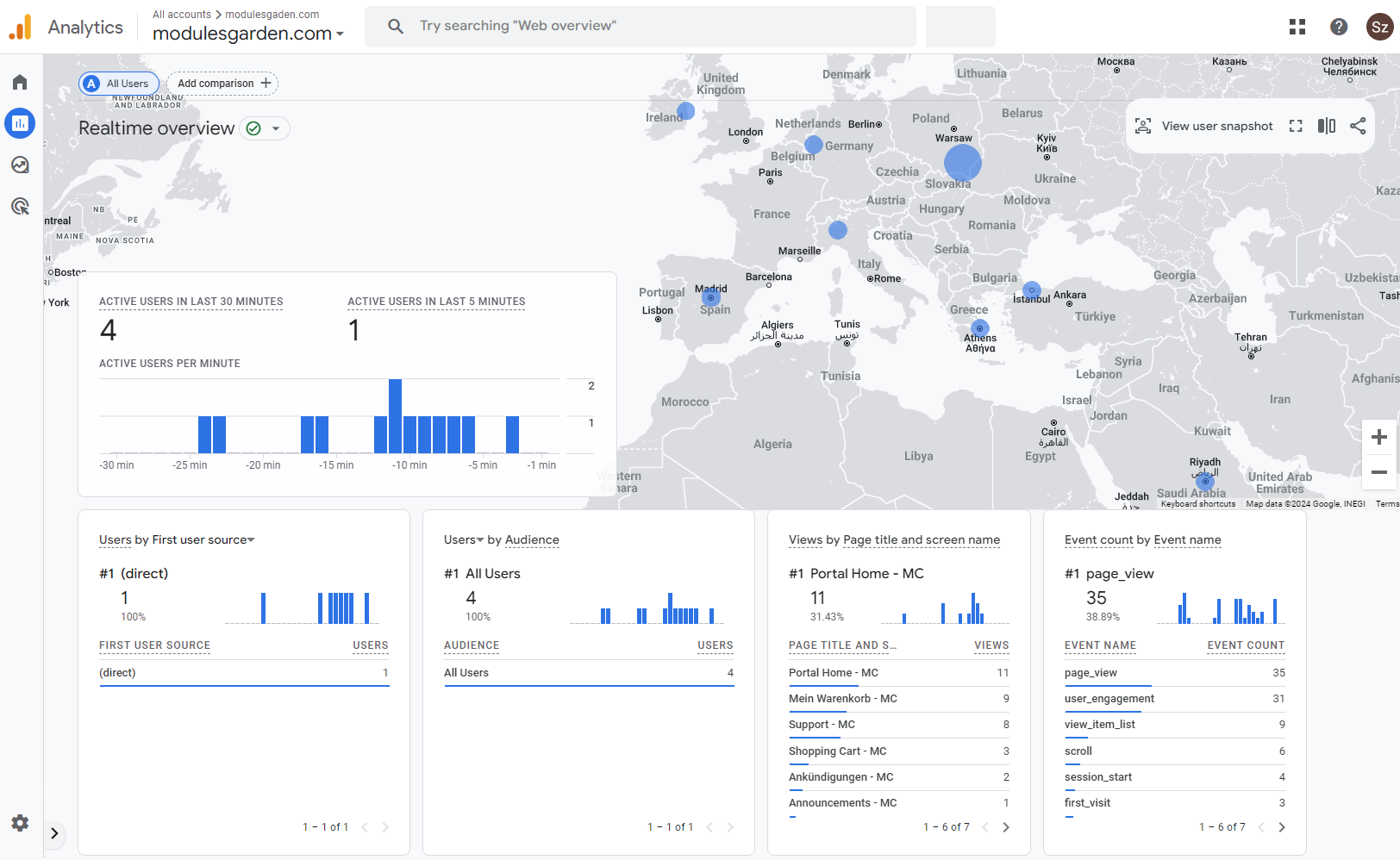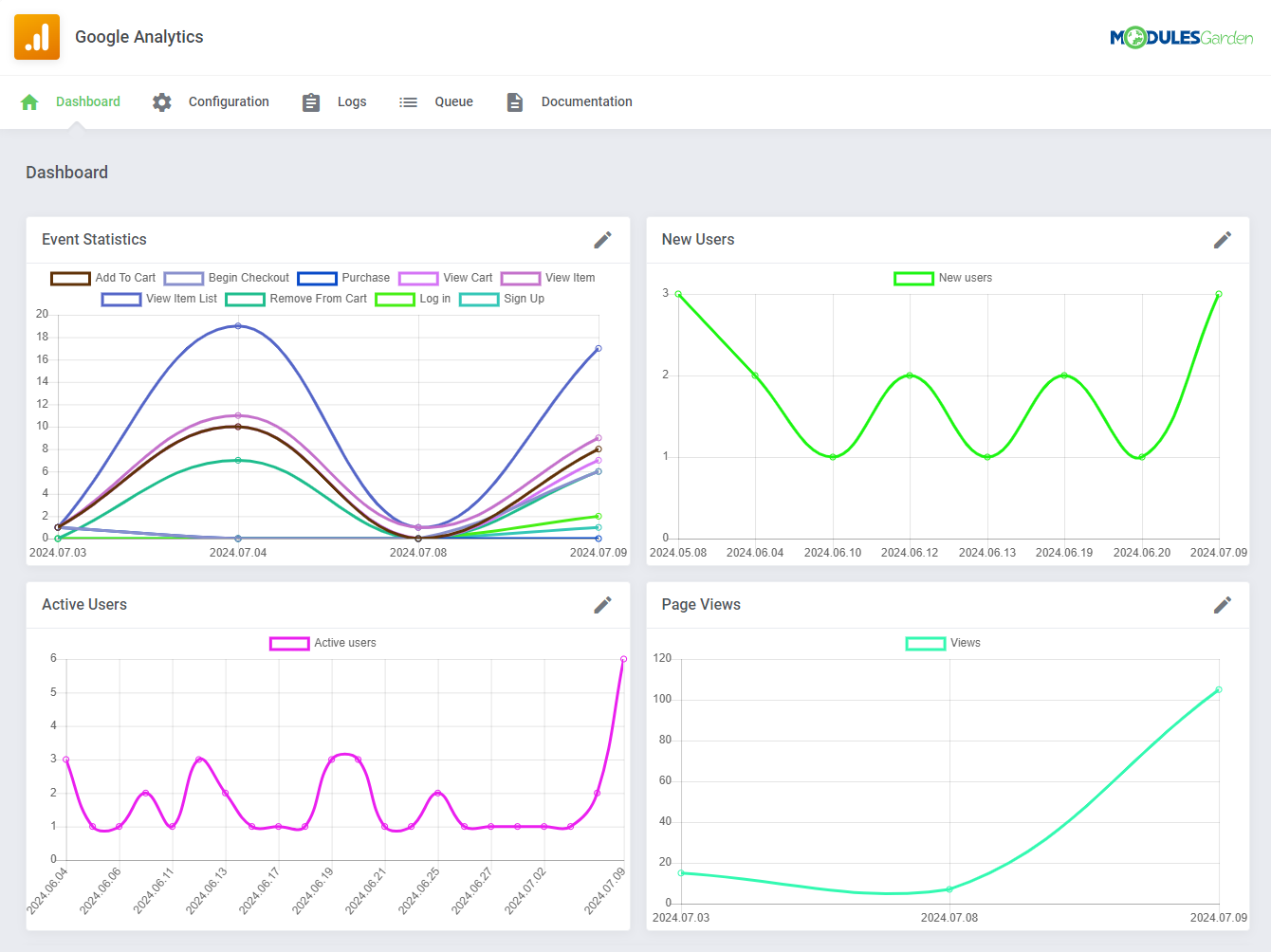You may not even realize it, but Google Analytics is a silent partner behind many of your favorite websites. Curious about the numbers? Well, researchers have found that over 44 million sites use Google Analytics to measure their success. To put its popularity into an even clearer perspective, 84% of all websites using analytics tools opt for Google Analytics as their preferred choice. There’s a good chance one of them is yours, which is exactly why we created Google Analytics For WHMCS, to offer you a streamlined way to access all your valuable WHMCS insights.
If asked what Google Analytics For WHMCS is designed for, the shortest we can come up with is that the module sends your WHMCS details into Google Analytics, delivering an extra layer of data on customer behavior and engagement.
Let’s put it this way: what if you could enrich your Google Analytics experience with information about your clients’ interactions in WHMCS? Such observations would certainly lead you to fresh and valuable conclusions about your company, as every action revolving around the ordering process usually means something that may affect your business strategy. With Google Analytics For WHMCS, you gain access to detailed statistics on a wide selection of such WHMCS activities, and this knowledge in conveniently available to you in your Google Analytics account.
Retracing the customers’ steps
It’s definitely not enough to just say that the new module is a gateway to sharply enhanced insights into your customers’ habits. We do realize you need us to be more specific about that, so here’s the range of actual actions and events that you are able to track after taking Google Analytics For WHMCS on board:
- Shopping cart activities, including the items that are added to the cart or removed from it, the list of selected products, the instances of the cart being viewed, or the start of the checkout process
- Account interactions which entail the times your users log into their accounts as well as new user registrations
- Metrics on conversions resulting from ad campaigns
- Purchase completions
- Support ticket dynamics, involving ticket openings, closures, and the addition of replies.
The power of visualization
Every piece of business-related news travels even faster when properly displayed. We took that simple truth into account when working on Google Analytics For WHMCS. As a result, our module’s dashboard offers a variety of graphs and statistics, providing clear visualizations of your clients’ actions, page views and the counts of both new users and the ones that are currently visiting your website.
More options to unlock
Speaking of powerful integrations, the module gives you the opportunity to take advantage of Google Tag Manager. The tool allows you to easily manage tags on your website, without technical know-how or constant updates to the code. If you’re looking for smart ways of boosting the effectiveness of your marketing campaigns, this might be the path worth pursuing.
There’s no doubt that understanding your audience is vital if you want to focus on catering to your customers’ needs and driving business growth. Harnessing the advanced capabilities of Google Analytics For WHMCS brings you closer to these major goals by offering the holistic view of your buyers’ actions. Why not enjoy it, and benefit from even more informed decisions about your daily undertakings?
Google Analytics For WHMCS - Let your data speak volumes!,